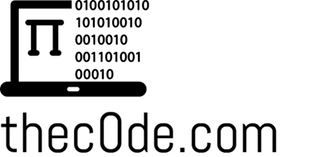FIX For Android “Out of Space” error when installing APK
OK…So this issue had really pissed me off and I had finally found a fix for it. Anyone that has a rooted phone has possibly heard of APPS2SD or Link2SD…you most certainly have heard of it if you have a rooted phone like the Samsung On5 with extremely limited (FFS!) Internal Memory space.
Well have you “All of a sudden” began having errors when attempting to install APK files? I was able to install (most) apps from the Google Play Store app with no issues. However, I was not able to install any APK of any file. I wanted to mess around with LuckyPatcher, so I thought perhaps it was being blocked by KNOX or something…nope – It will warn you about the installation when it’s successful. Otherwise “Out of Space” errors galore.
To fix this you need to go in to APPS2SD (or other) and set the default location to “Auto” vs the default “External”.
In Apps2SD:
- Click “Link apps to SD card”
- Press the Menu button on the upper right (the three …)
- Set Install Location
- Set to Auto and press OK
- Exit out of the app
- Try to install your APK again 🙂
Links2SD has a Menu -> Settings -> “Install location” option where you can do the same thing. However, if you initially used Apps2SD like me…(or possibly vice-versa though I haven’t confirmed this) – you will have to use the original app that you used to set the default location. At least…I had to as it wouldn’t let me do this in Links2SD
I can not take credit for this fix – and I’m a person who gives credit where due:
(Originally Posted June 2, 2018)