For those of you that love the old DOS Classics and/or grew up playing them – We’ll I have a taste of some of that which you can play in your web browser:
Check out the “DOS Games” section at the top Menu!
(Firefox tends to work better than Chrome, but you can usually use either with good results.)
There are a couple of projects that use Emscripten…This allows you to compile C code to Javascript…so you can get something like DOSBox, ScummVM, etc working!
https://github.com/dreamlayers/em-dosbox (Standard Emscripten Port)
https://github.com/yksoft1/dosbox-0.74-2-em (YKsoft1’s Fork w/ MT-32)
https://github.com/yksoft1/dosbox-x-vanilla-sdl (YKsoft1’s Fork of Dosbox-x)
Once you get it compiled, you can get fullscreen web-browser gaming that looks like this:

The Secret of Monkey Island
If it wasn’t for DOS games, I would have never had such a big interest in computers when I was a kid. It was only due to the complex configuration that was required for each game (some times more, even involving bootdisks) that made me learn. It was difficult at first, but as with anything – gets easy with familiarity. Compiling this stuff is another story … lol.
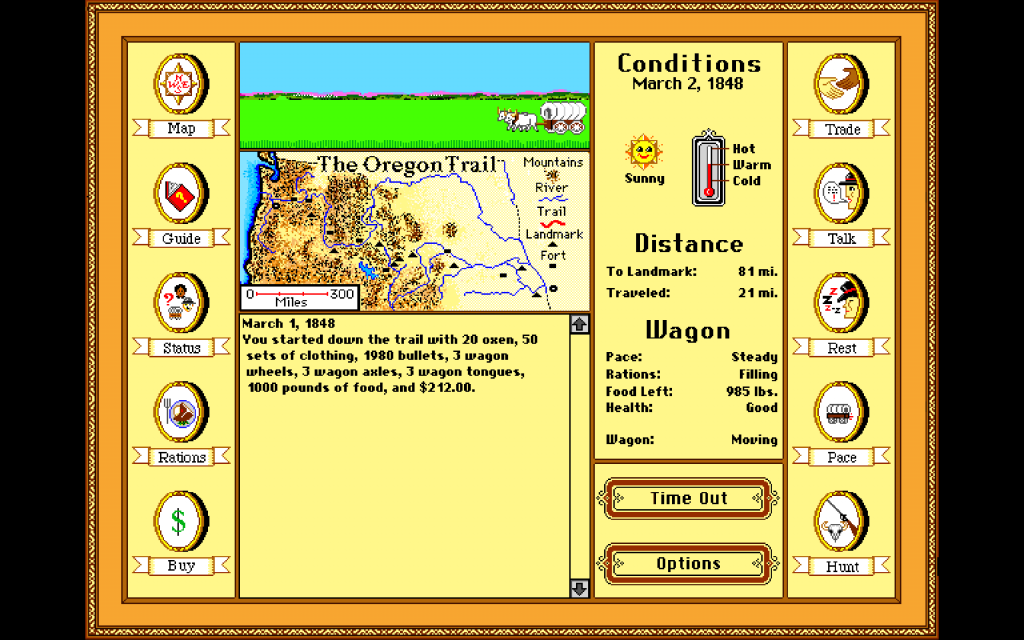
Oregon Trail
Growing up I couldn’t afford (or knew that it existed actually…) a Roland MT-32 sound card/interface. I, like most folks, had a Sound Blaster. Being able to play these games with Roland MT-32 is huge difference sometimes. There is also the Gravis UltraSound which was also great, but I never had. You can play these different games with different sound cards enabled.
Unfortunately, the MT-32 emulation is great on PC, but a bit laggy (for now) in the web browser DOSbox emulation. This is why I’ve put up 2 types (and also for comparison) of the two for some games.
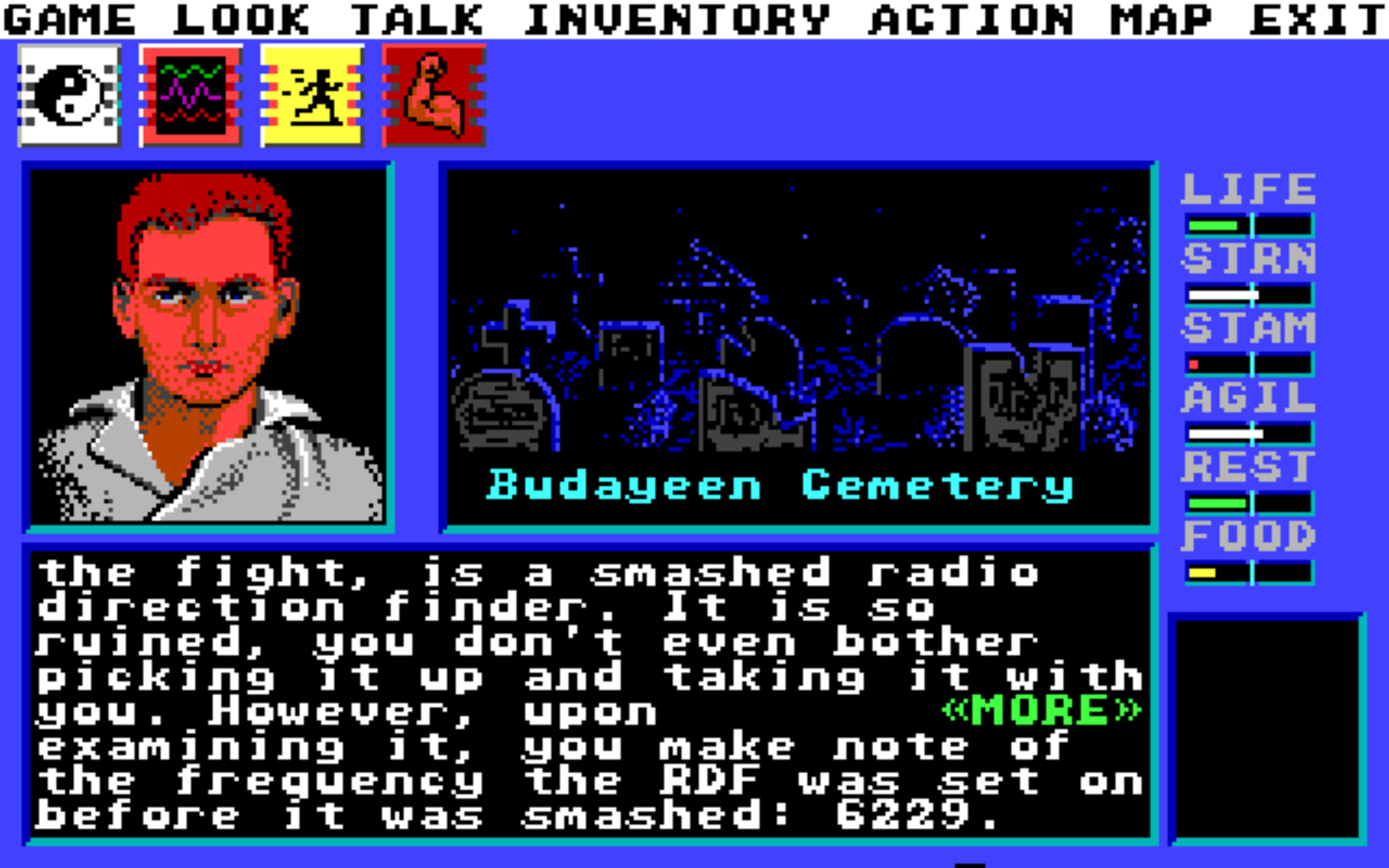
Circuits Edge
For the record – those screenshots are all from the fullscreen mode games…not some other emulator! If you run the non-mt32 versions…the games are quite playable. If you have a joystick connected – SDL will likely detect it too (Great for Red Baron!).
As far as copyright ownership – Abandonware is a grey area as I understand…but if anyone contacts me to take down any content…(Really? you can’t download or even save here…it’s more to get people to buy your game from GOG or other place!)…I’m happy to do so 😉 Most of these games have value to those who had them back in the day I would assume, so they already purchased these games.
P.S. -> Keep checking back for updates. I like to work on this on my spare time, so you will see more stuff pop-up here and there!




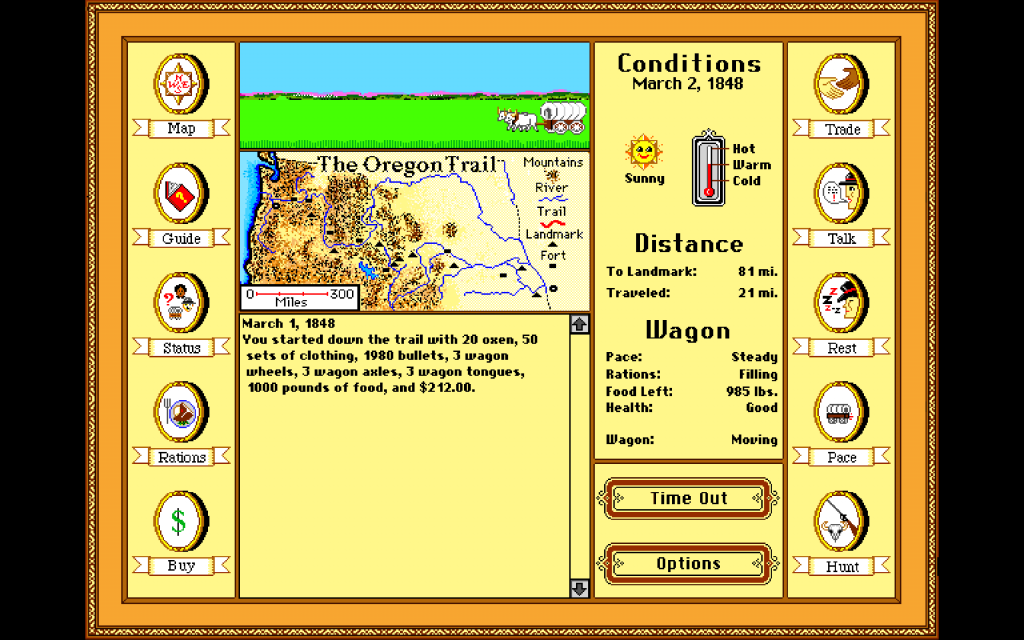
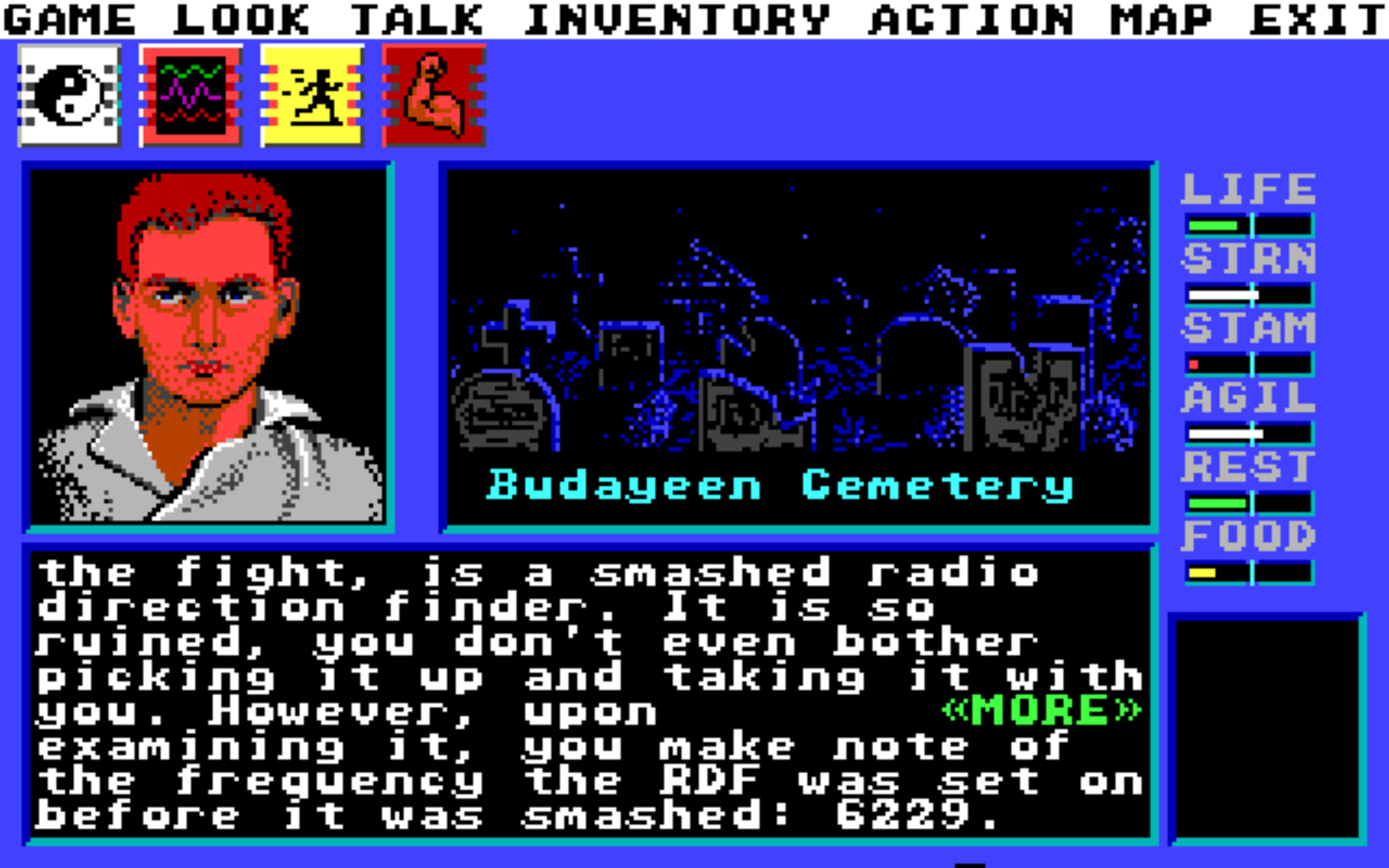
https://www.dropbox.com/s/ezz0pqgiikogqep/maddsV2%2011.07.2019.zip?dl=0
almeath commented Dead
https://www.dropbox.com/s/nwvw2q9kwxxbd2l/maddsv2%2012.07.2019.zip?dl=0
Missed it?! Check https://boxer.thec0de.com